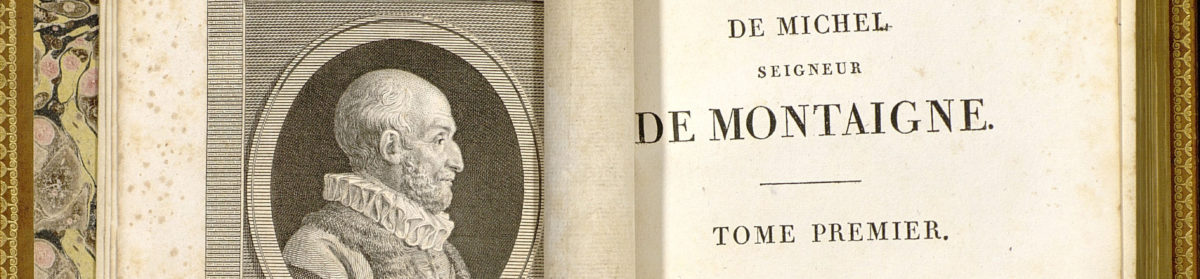This is the Support page for the iPhone app “Keep Track!”.
With a busy life, it’s sometimes tough to “Keep track!” and remember when you last …
… took that medication?
… exercised?
… wrote in your diary!
… meditated?
Your “Keeping Track!” app allows you to track your history of doing your activities (for example: exercising, taking some medicine …).
The main screen has an overview of all your activities. That’s where you create new activities using the + button, and re-order or delete them using the Edit button.
You tell your app that you have just performed an activity by LONG-PRESSING it on the main screen.
If you lightly tap an activity, you go into its details screen, which gives you the whole history of when you have performed the activity.
At the top of the details screen, you have the description of the activity, which by default was set to “New activity” when you first created it.
Simply touch the description at the top to get a keyboard to pop-up, and give the activity a proper name.
You can delete past records by swiping them to the left. This is useful for example when you made a long-press by mistake on the main screen.
At the bottom of the details screen, you have the optional “Color Indicators”. They are a way to color-code the display of activities, to show if they were done before (Red), or after (Green) a specified time (hours or days).
Our Privacy Policy is at this page https://www.phileasandaouda.com/keep-track-privacy-policy/
Enjoy!!!